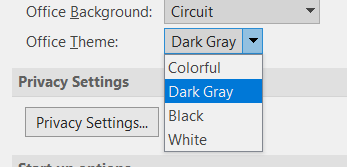Office has 4 different “themes” to choose from: Colorful, Dark Gray, Black, and White.
Steps:
- Click “File” at the top left.
- Click “Options” on the left menu bar.
- Select your “Office Theme” from the drop down list.
- Click “OK”
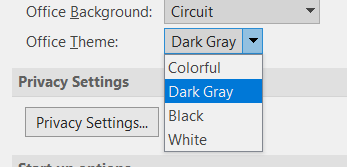
Office has 4 different “themes” to choose from: Colorful, Dark Gray, Black, and White.
Steps: