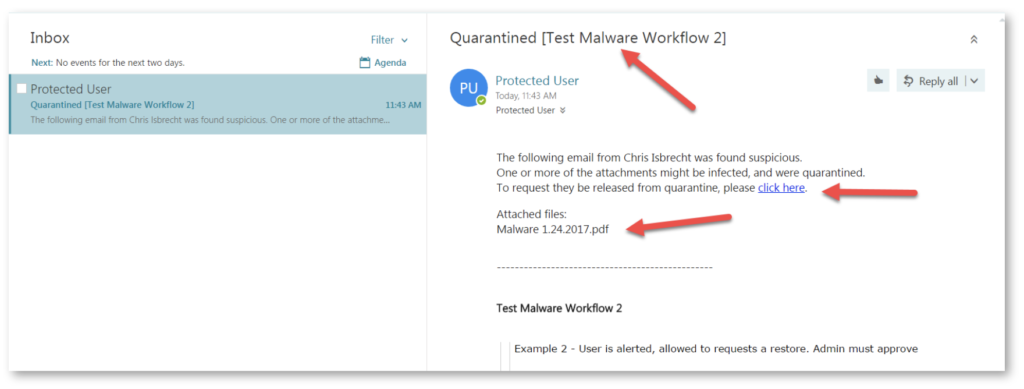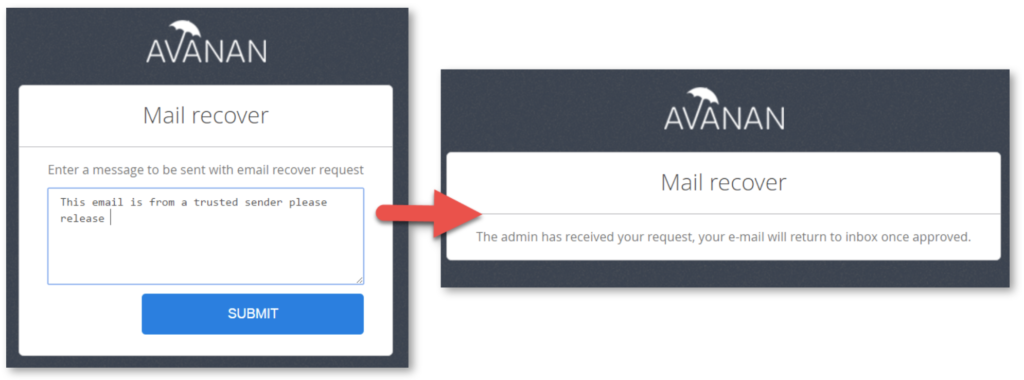You will notice that Avanan security is protecting your Microsoft 365 accounts in three primary ways- URL Redirection, Spam/Malware protection, and Phishing protection.
URL Redirection:
Embedded links within external emails will be rewritten to Avanan’s protection server. When you visit the link, Avanan will scan it in real-time to check for malware. If it finds anything, it will present you with this error screen.
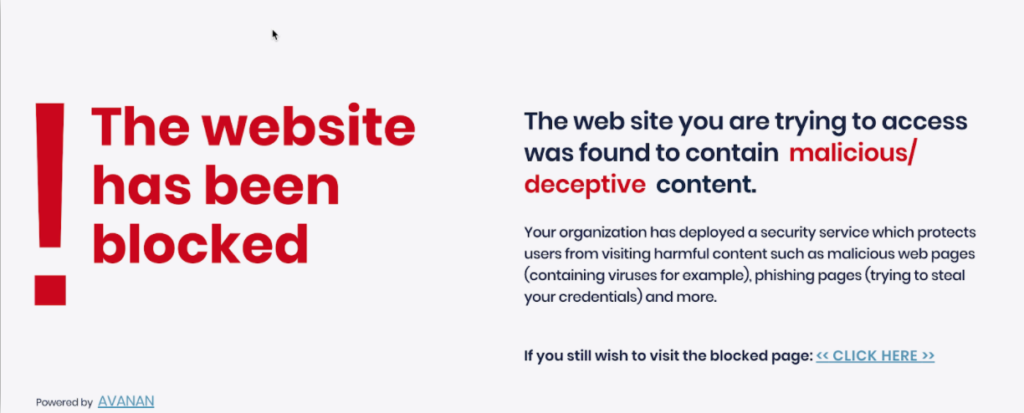
Spam/Malware Protection:
Egregious spam is blocked altogether. Questionable spam will land in the Outlook “Junk Email” folder. It’s probably junk, but a good place to look if you know you were sent an email and it never arrived in your Inbox.
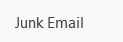
Known Malware threats are blocked altogether. Questionable items will offer an alert.
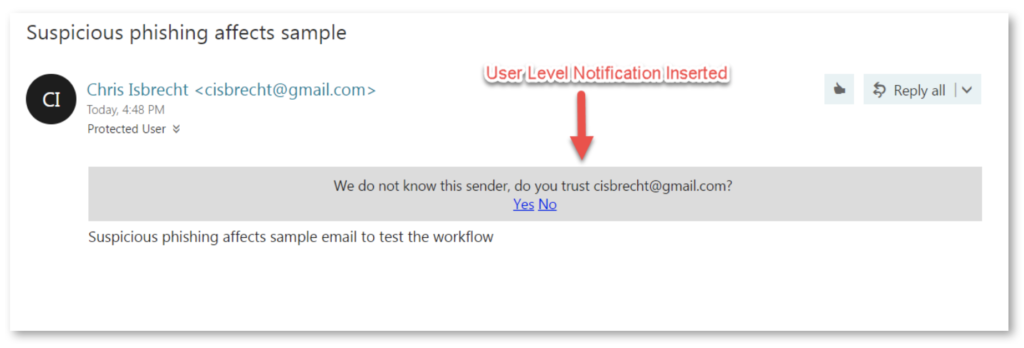
Phishing Protection:
Emails that are suspected of Phishing will be blocked, and you will be notified. The notice will include the subject of the email, which will help you to determine if it is a false-positive. If you recognize the sender, and recognize the subject, you can request that the email be released. To do so, click the “click here” link and follow the steps. Your administrator will review the email and release it if it is safe.