If you’re experiencing sync issues with OneDrive, the first step to try is to Restart your computer. If after a reboot you are still experiencing sync issues, try closing and re-opening the OneDrive Client.
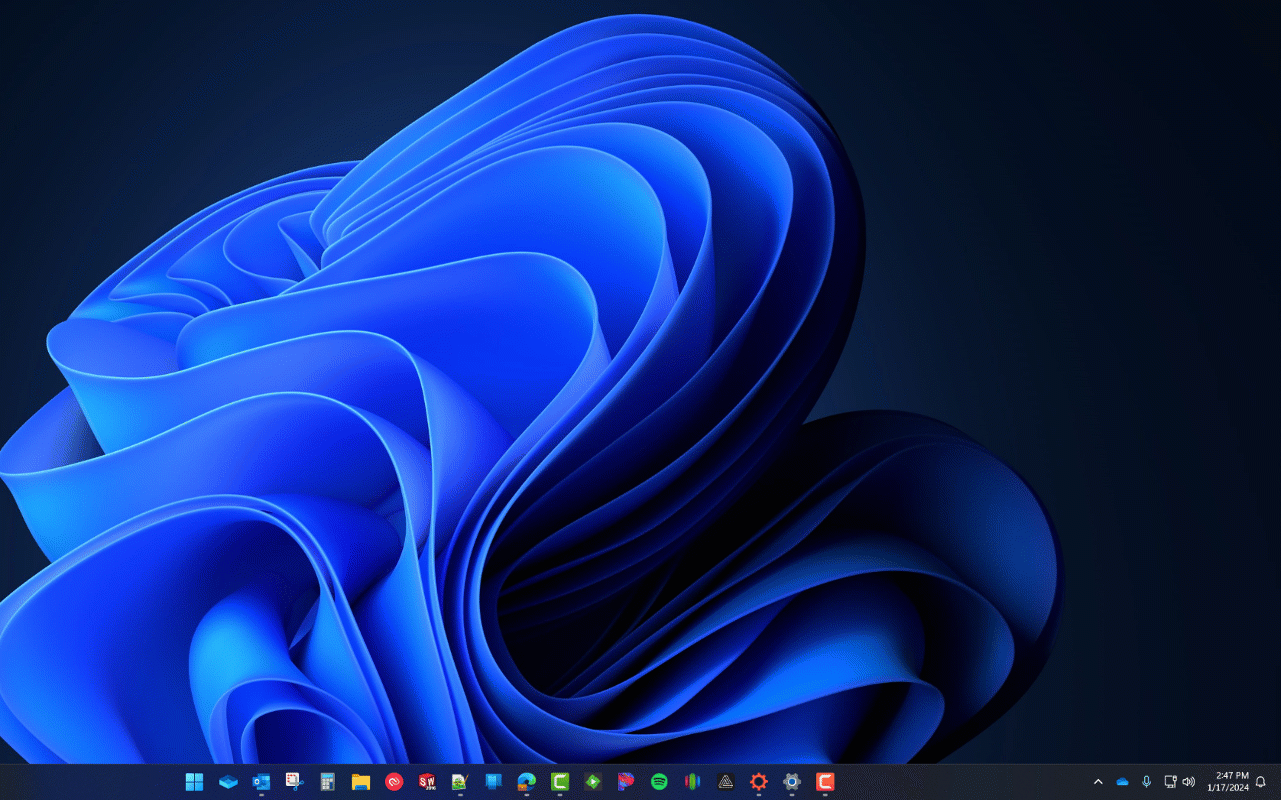
Steps:
- Click on the OneDrive icon in your taskbar.
- Click on the Settings “Gear”.
- Click “Quit OneDrive”.
- Click on the Start Menu Button.
- Type “OneDrive” without the quotes.
- Click on the OneDrive icon to re-launch OneDrive.
