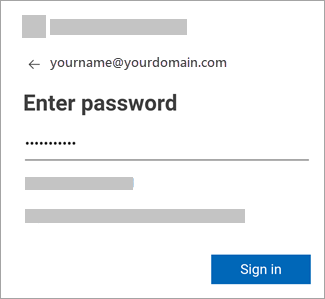Step 1:
Install the Outlook for Androidapp from the Google Play Store and then open it.
Tap Get Started.
Step 2:
Outlook may detect your Google accounts. To add them to Outlook for Android, tap Google Connect Account and then tap OK to confirm. Tap Allow to give Outlook access to your Contacts.
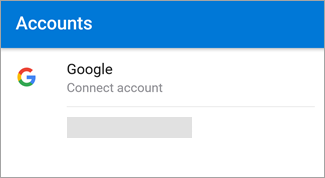
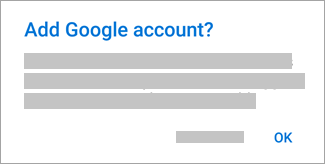
If you don’t want to add these accounts, tap Skip.
Step 3:
Enter your full email address, then tap Continue.
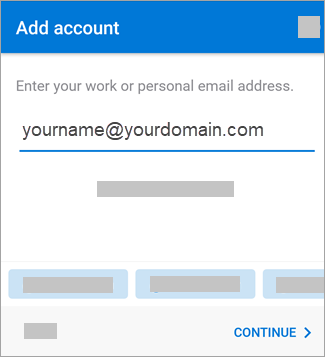
Step 5:
Enter your email account password and tap Sign In or Next.